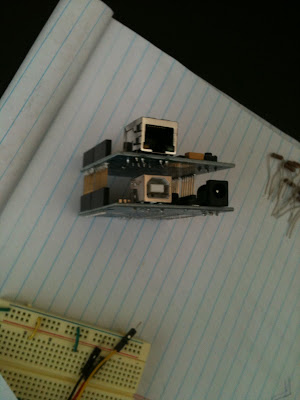- Rocket Fish 2.omp
- Veho Mico Camcorder (has a camcorder via usb feature)
I've been playing around with the idea of creating a super simple home surveillance system for a while now and it finally struck me how to do it.
Let's say, hypothetically, you're place of employment has a lot of restrictions on what you can access on the internet - for example going as far as to block nearly all blogs - including this one. If you wanted to get around that, and you had another computer connected to the internet at home, then you could use a desktop sharing program to access that computer and surf remotely. I stumbled across just such a program:
It is a super simple, browser based program that takes no time to install (on the host PC) and use.
I realized if I hooked all my webcams up to the my Acer AspireOne netbook, and remotely logged on I view my home through the netbook's webcam (hard mounted just above the screen) and my two additional webcams. To view multiple webcams at once, I opened up Skype and went under "tools" to "video settings" and simply cycled through the two additional webcams. the AspireOne has a preinstalled program for viewing through its own webcam.

This was cool, but not satisfying enough. I wanted to be able to scan the room 360 degrees, eliminating gaps in coverage. I mounted the rocketfish onto a continuous rotation servo motor(, anchored the base to a small wooden box - filled with dominos for stability, and ran the control wires back to an arduino. I 'wrote' (copied pieces of code) an arduino script that listens to the serial monitor for a number and drives the servo using the following numbers for directions:
- right (1)
- left (2)
- stop (0)

Start to finish, I kludged this system together in a couple of hours one night. Since then my free trial period of LogMeIn has expired. Does anyone have any suggestions of other programs I could use?
Arduino code below:
#include
Servo myservo;
void setup()
{
myservo.attach(9);
myservo.write(90); // set servo to mid-point
Serial.begin(9600);
Serial.println("...starting");
}
void loop() {
byte val;
if(Serial.available()) {
val = Serial.read();
if (val == '1') {
Serial.println("Move Right");
myservo.write(180);
delay(100);
myservo.write(90);
}
else if (val == '2') {
Serial.println("Move Left");
myservo.write(0);
delay(100);
myservo.write(90);
}
else if (val == '0') {
Serial.println("Stop");
myservo.write(90);
}
myservo.write(90);}
}